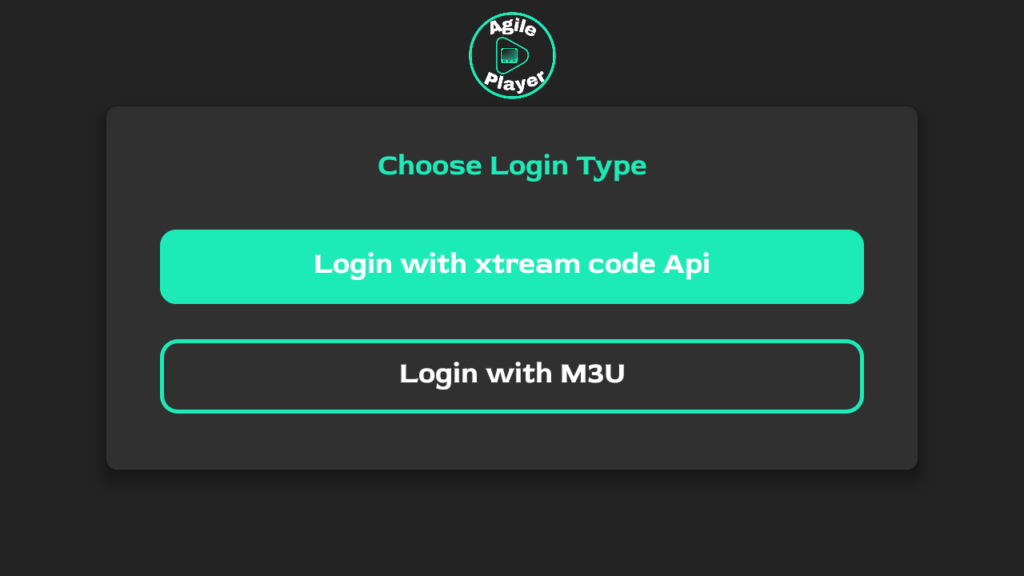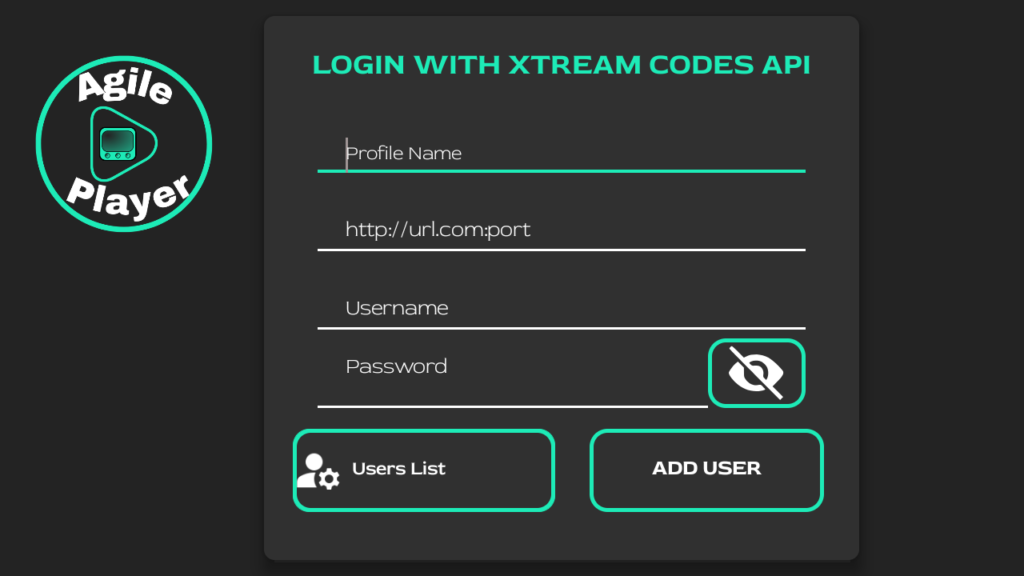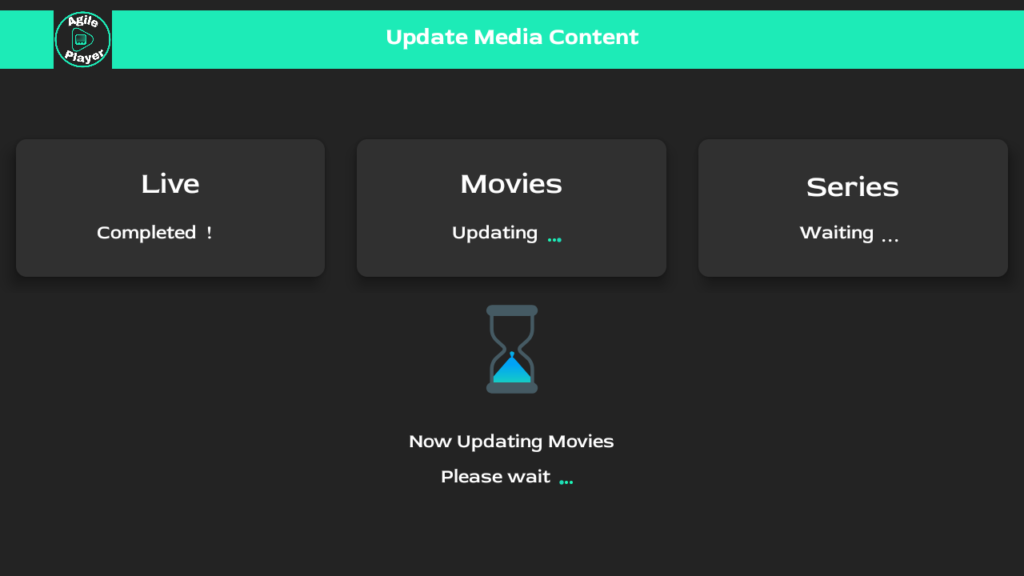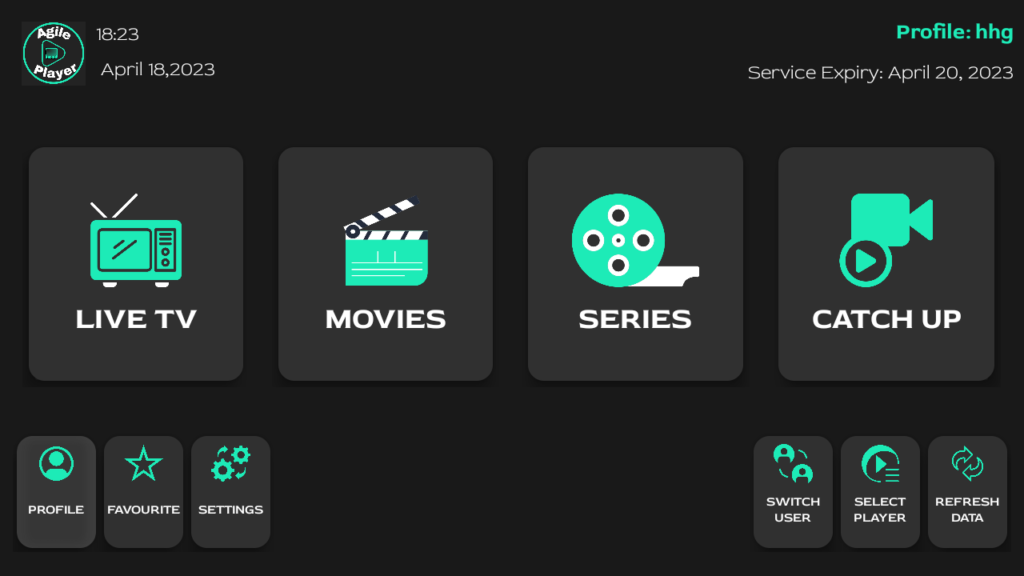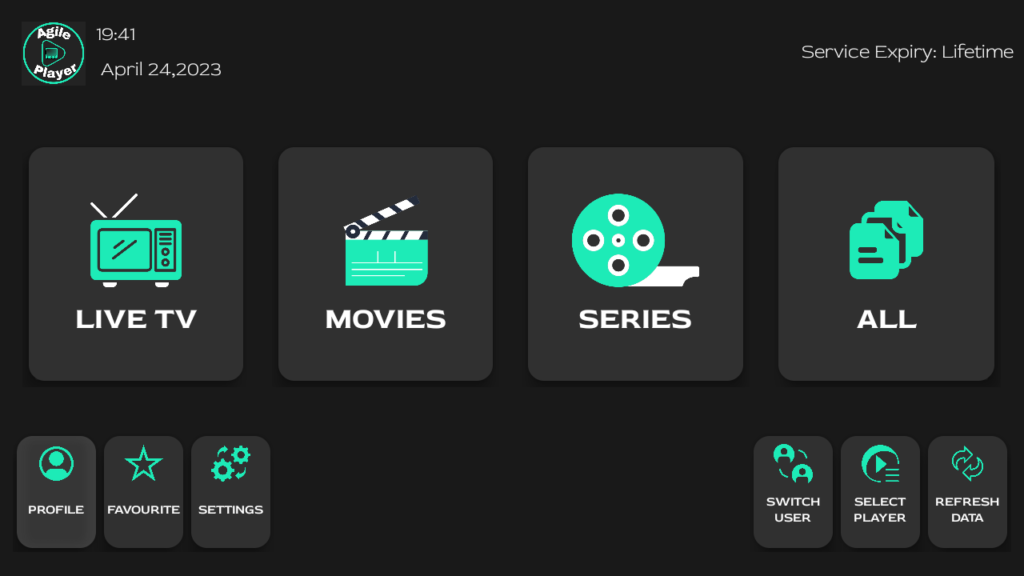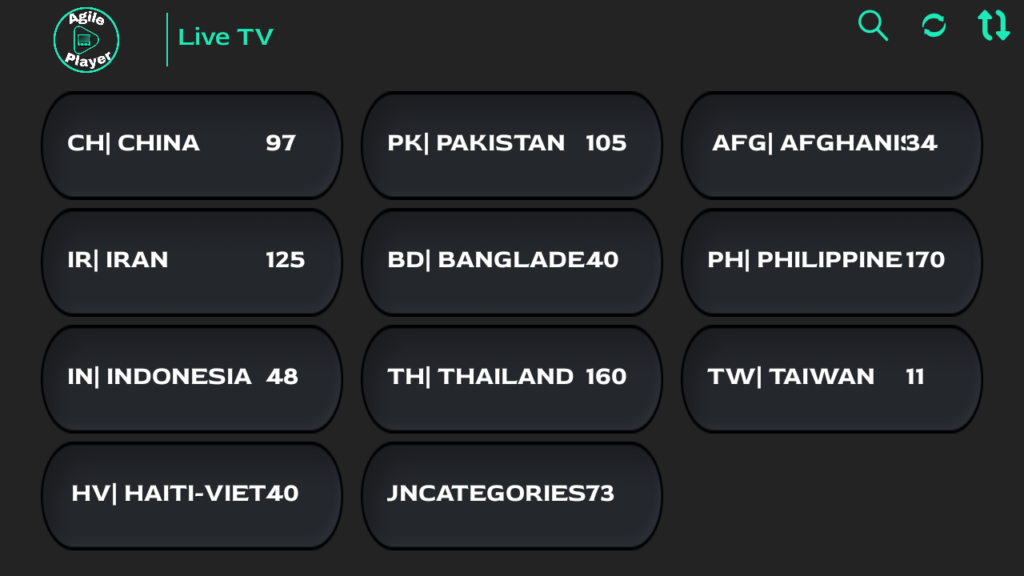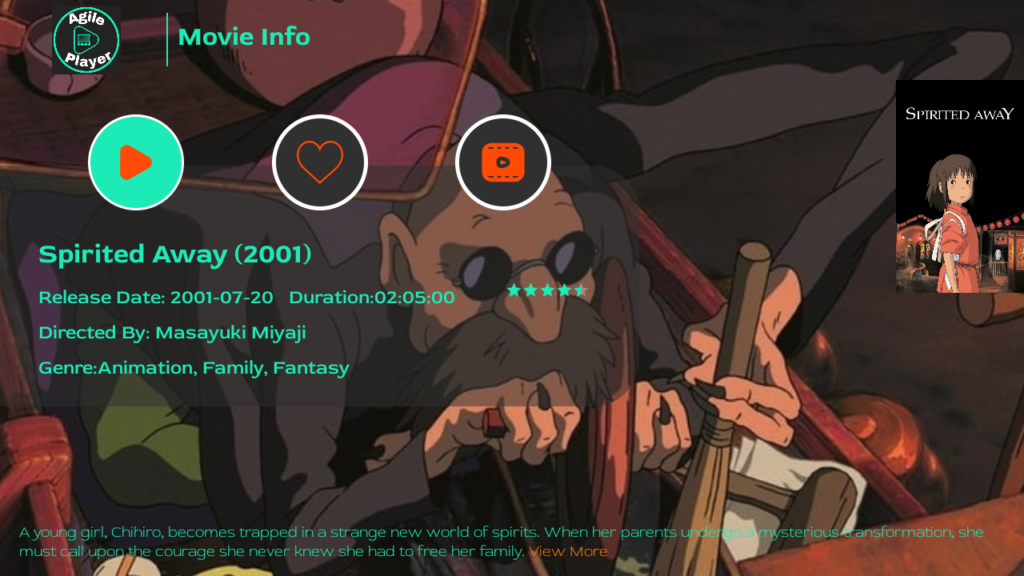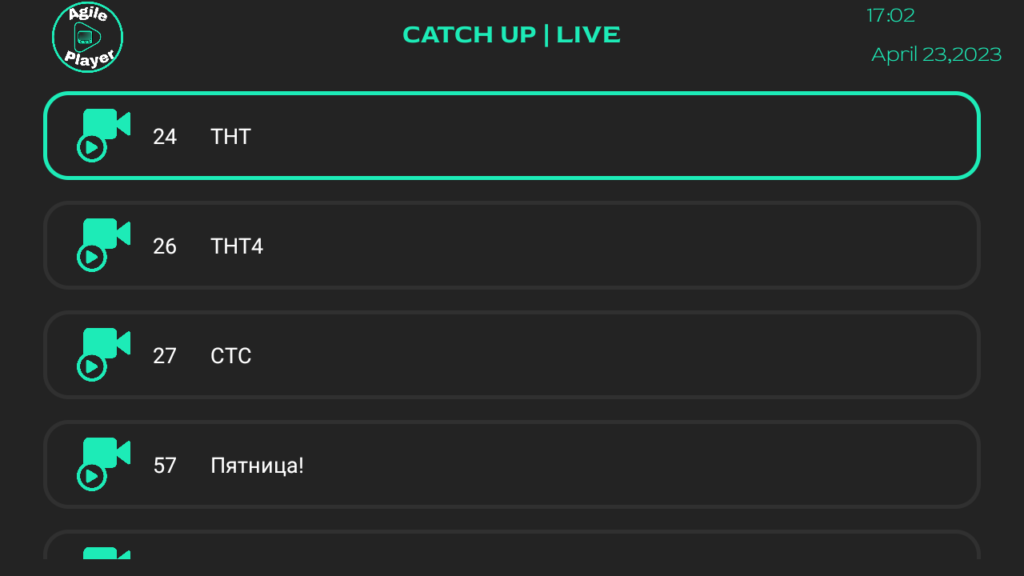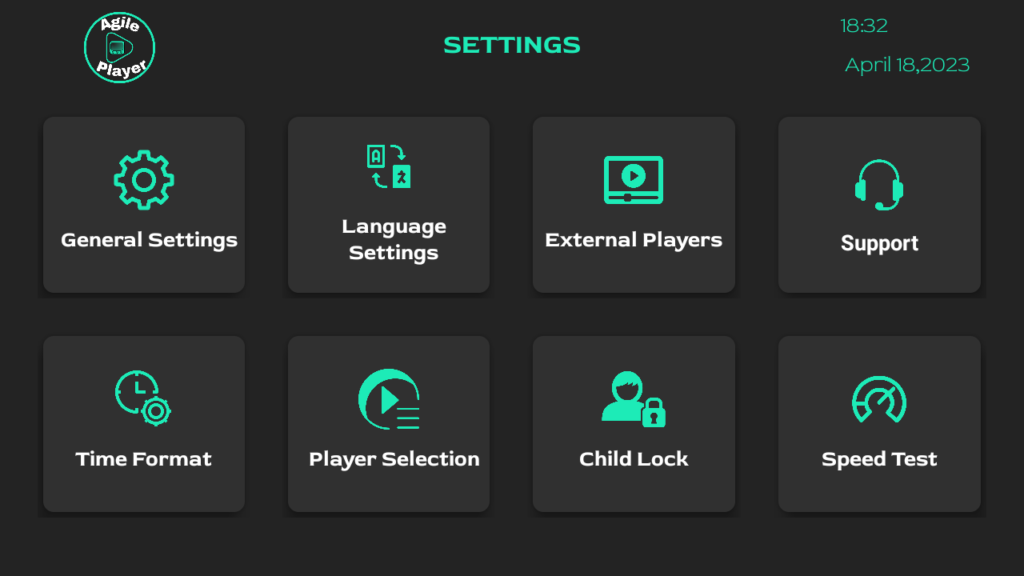What is IPTV AGILE PLAYER?
IPTV Agile Player is a fast and reliable IPTV/OTT player that enables you to watch your content smoothly. Get the best out of your IPTV/OTT experience with IPTV Agile Player.
IPTV Agile Player is a powerful video streaming player that lets you watch Live TV, VOD, Series, and TV Catchup broadcasts.
Get the best streaming experience with our easy-to-use Application.
IPTV Agile Player is a powerful application that allows IPTV service providers to broadcast and stream their content.Grow your IPTV business with the help of our cutting-edge technology. Try it now!
IPTV Agile Player does not create, sell, or provide any kind of audio or visual content or IPTV subscriptions.Find out more about what we offer.
Watch your content on any of your Android devices with IPTV Agile Player. Supporting Android smartphones, TVs, boxes, tabs, Fire Sticks, and Nvidia Shields.
IPTV Agile Player is a software development company that specializes in offering rebranding and customization of our official Agile Player app, as well as brand new application development tailored to users’ requirements.
Download the App now and get the most out of your service.
IPTV Agile Player Apk Link https://iptvagileplayer.com/agileplayer.apk
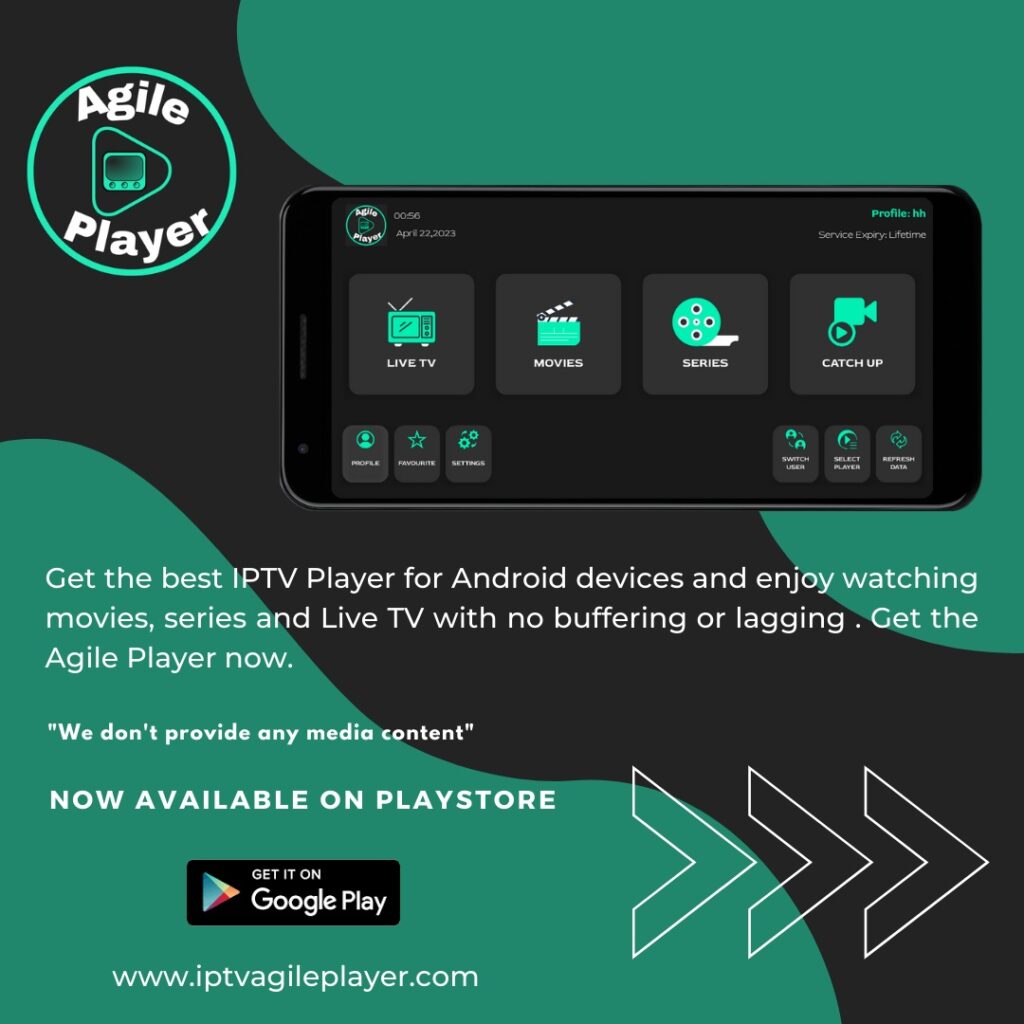
APP FEATURES
- Login with xtream code credentials
- Login with M3u file and URL
- Support: Live, movies and TV Shows (series)
- Support: EPG ( TV program guide)
- Supported: TV Catch Up ( TV archive)
- Supported: Multi-user
- Supported: Sort function ( A-Z, Z-A, Top-Added, Last Modified)
- Supported: Search function.
- All popular codecs and formats are supported.
- Supported: Last viewed
- Supported: Parental control
- Supported: External player
- Supported: Favorites
- Supported: Multiple languages
- Built-in Speed Test
- Simple and user friendly design
HOW TO USE
FireStick
Step 1 : Using your FireStick remote, navigate to home screen and select the Search and enter Downloader.Select the Downloader icon to download and install the app.
Step 2 : Once the app is installed, return to the FireStick home screen and select “Settings”, select “My Fire TV” or “Device”.Select “Developer options” and turn on “Apps from Unknown Sources”.
Step 3 : Go back to the home screen and launch the Downloader app.In the URL field enter below url
https://iptvagileplayer.com/agileplayer.apk
Once the APK file is downloaded.Follow the on-screen instructions to complete the installation process.
Step 4 : Now enter your credentials (url, username and password) that were provided by your IPTV service provider and enjoy the IPTV Agile Player app.
Android
Step 1 : Download our app IPTV Agile Player (here)
Step 2 : On the login screen, enter your credentials (url, username and password) that were provided by your IPTV service provider. Click “Add User”.
Step 3 : You may need to wait a few moments for it to download your contents.
Step 4 : Once your downloading is completed, you can browse through the available channels and select the ones you want to watch.
NOTE : We don’t provide any media content. As a software development company, we likely create software applications, for various clients.
SCREENSHOTS